Send your emotions with the help of these wonderful ecards from ATMGreetings.com and make your family/ friends/ loved ones/ colleagues/ feel all the more special.
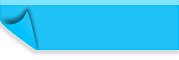
RSS

|
|
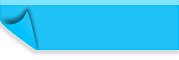
| | Privacy Policy | | Disclaimer | | Contact Us | | Site Map | | Help | | Bookmark Us | |
| Copyrighted © 2019 ATMGreetings.com | |||||